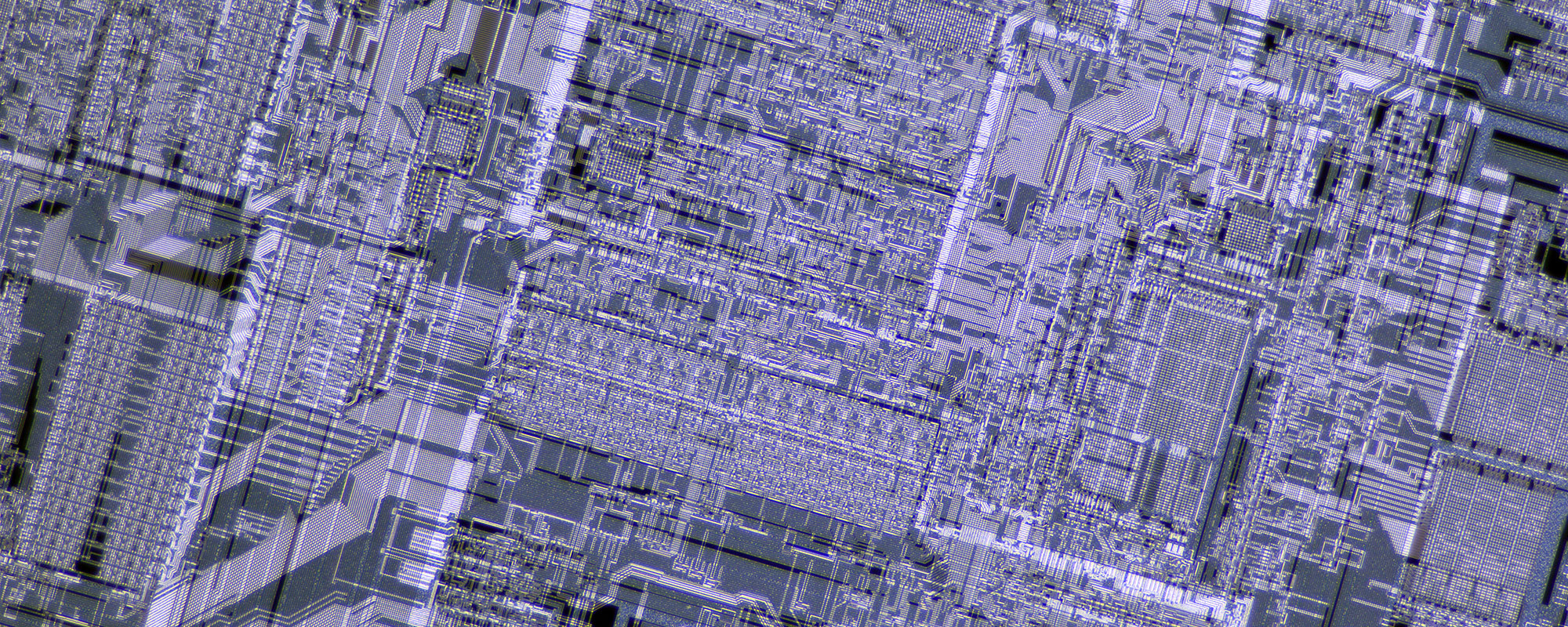Static and dynamic elastic analysis of general 3D space-frames.
CASA-IV is a complete 3D elastic structural analysis package for the P.C., continuing the CASA family tradition of aiming to improve the engineer’s productivity, making modelling simpler, and reducing mistakes.
User interface
The interface is designed to create a fludity of work, clarity of detail, and minimum error. Graphical interaction with simple point-and-click and drag-and-drop is widespread, with 3D rendering, colouring, material textures, real-time animation, translucency, illumination, and various other visual cues to enhance the experience.
While real-time fully rendered views are easily utilised, be assured that the structure can also be depicted as a simple stick framework for a conventional appearance and greater clarity of dense detail.
Above all, CASA-IV is intended to be comfortable to use through simple and predictable behaviour.
Names, not numbers
A major problem encountered by many engineers is maintaining a numbering scheme for nodes and members. Most software has exactly that — a numbering scheme. The problem is made worse when items need to be inserted or moved, making it difficult to find them according to their number. The usual solution is to simply renumber everything according to some arrangement, such as spatial position, but this introduces more problems if some parts of the model need to maintain their original numbering.
While CASA-IV defaults to the familiar numbering scheme, it offers a solution to the problem by allowing the engineer, if they so wish, to use naming schemes — every node, member, load, etc. can have a proper name. This allows different parts of the structure to be given meaningful nomenclature, such as “Base 1”, “East gantry”, “Drifted snow”, and so on. Renaming, renumbering, and reordering within each set of similar names is possible without disrupting other sets; a real boon for complex and changeable models.
An important aspect of this is that it introduces self-documenting models, where the intent and purpose of a construction, a load, or a settlement, can be embodied in its name, reducing the need for additional explanations and cross-references.
Groups
As loads are put into loadcases, so nodes and members can be (optionally) divided into groups. These geometry groups allow for easy distinction between parts of the model, each with their own colours and graphical visibility settings. This makes isolating areas for easier vision or interaction simply a matter of a mouse click or two. In addition, groups can be marked as annotation, meaning that they do not take part in the analysis — ideal for including architectural details, out-buildings, or existing structures.
Geometry & load generation
Sophisticated transformation and replication facilities allow quick and easy generation of geometry and loads, from simple grids and multibay frames through to helical staircases and multistorey towers.
Section library
An extensive standard-section library is built-in, with wide coverage of British, European, American, Australian, South African, and more.
Section generation
Two generators are available. Common types can be generated by simply choosing the shape (e.g. channel, beam, etc.) and entering their dimensions. For more complex and arbitrary shapes there is a graphically driven generator in which by simply drawing parametrically associative lines and circles and inking around the outline, the section can be quickly drawn and generated in only a few clicks.
Animation
Flights around and through the model can be easily achieved through the use of cameras. This is ideal for presentation to clients, and the flights can be recorded for use with web browsers.
In addition, to more easily visualise natural modes of oscillation, these too can be animated in slow-motion, real-time, or high-speed to suit the mode frequency.
Second-order analysis
From around 20 years ago, CASA was a pioneer in providing second-order analysis to the mainstream market on mainstream hardware at mainstream prices. Engineers will be happy to know that CASA-IV continues this tradition.
Second-order, or P-delta, analysis is one in which the deflections of the structure under load are taken into account, as these will cause a redistribution of force leading to further deflection.
Natural frequency analysis
Normal modes of oscillation can be determined, giving the frequencies and mode shapes at which the structure will freely oscillate. This can include masses added to the self-weight of the structure, described by means of node and member loadings.
The static analysis results can take into account the Relative Amplification Factors due to forcing frequencies relative to natural frequencies.
Reader Edition
To make it easier to share information with clients, CASA-IV includes a Reader program which can be freely passed to clients along with the model file. Clients can thus browse and interrogate the model and results, and print reports themselves, as well as view any presentation flights and views set up by the engineer.
This App includes the following features:
- Linear static elastic analysis.
- Non-linear static elastic analysis (P-Delta).
- Natural frequency analysis.
- Sway-cases.
- Geometry groups:
- – Include or exclude geometry from the analysis.
- Comprehensive copying and transformation for rapid generation of regular geometry.
- Solid rendering of geometry:
- Member cross-sections drawn to scale.
- Colour-coded by groups.
- Multiple sheets each with differing views.
- Members can be oriented to a third node.
- Gravity (self-weight) loading.
- Factored load-case combinations.
CONTACT US TO REQUEST A DEMO OR TO BUY
- Integrated extensive section library:
- British, European, American, Australian.
- Integrated section generator for common shapes:
- Open: I/H, channel, zed, angle, tee.
- Hollow: Oval, Rectangular.
- Solid: Oval, Rectangular.
- Calculates: Area, Inertia, Torsional constant, Elastic moduli, mass.
- Advanced section generator for arbitrary shapes.
- Integrated material library:
- Steel, Aluminium, Concrete, Timber, Glass.
- User materials can be added.
- Member ends can be rigid or pinned, and released in shear.
- Sprung nodes.
- Loads applied as point, couple, trapezoid.
- Thermal effects and lack of fit.
- Multiple load-cases.
- Statics results include:
- Reactions, deflections, bending moments, shear forces, bending stress.
- For Microsoft Windows.
- Interactive 3D view for modelling and interrogation.
- Solid rendering.
- Colour coding and translucency.
- Visibility cut-off and fading.
- Multiple sheets with differing views.
- Context-sensitive pop-up menus over model elements.
- Named nodes and members.
- Global and selective sorting of numbered nodes and members.
- Merging files.
- Customised report generation.
ArcelorMittal Orange Book: https://orangebook.arcelormittal.com
Interactive “Blue Book”: https://www.steelforlifebluebook.co.uk
Roark’s Formulas for Stress and Strain: https://en.wikipedia.org/wiki/Roark%27s_Formulas_for_Stress_and_Strain
Tata Steel: https://www.tatasteelconstruction.com/en_GB/
Please note: Whilst every attempt is made to ensure accurate and up to date resources, Intesym cannot be held responsible for the content of external websites. No endorsement is implied.
Microsoft Windows 7 or newer.
64-bit Intel or AMD CPU.
USB-A port (adapter required for USB-C port).
Licensing
CASA-IV is available with per-user licences. Each licence cames with a USB dongle, which allows installation on an unlimited number of machines with the use of one copy per licence at any one time according to which machine the dongle is plugged into. It costs £600 + VAT per licence. The price includes postage of the dongle, all future updates, and there are no annual charges.
A Reader is shipped with all full versions. The Reader can be freely redistributed to clients so they can read and view the model produced by the engineer without needing to buy any software themselves.
A freely redistributable Demonstration version is available upon request.
Both the Reader and the Demonstrator may be run directly from a CD or USB flash drive and do not require installation.